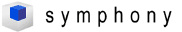|
"readme.html"
In order to run Symphony
you need the Java Development Kit 1.1 (or newer, see http://www.javasoft.com
for details) and a HTTP server installed on your platform!
(To check the version of
your local Java installation enter "java -version")
Installation:
-
unzip/gunzip-untar the file
(Symphony.zip or Symphony.tgz) you downloaded into your HTTP server's path
(anywhere at your convenience)
-
start the Symphony server by
using the start_server scripts in the SymphonyServer directory
(you might have to edit the paths)
-
you might now couple remote
computers to Symphony by simply setting a Java-enabled browser or an appletviewer
(this is part of the JDK) installed on the remote computer to your Symphony
URL. Again, the Java VM version must be 1.1 or newer and the Netscape JVM
version must be 1.1.5 or newer (see the Java Console). As the Java VM built
into the UNIX variants of Netscape Communicator isn't reliable and very
slow, use preferably the appletviewer on UNIX platforms.
-
read this document
(pdf)
in order to see how to use Symphony for your computations.
|