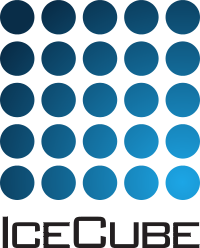MAIN VARIABLES¶
All ports are required to set certain variables.
- name
Full name of port. Type: required Example:
name XFree86- version
Upstream version of software. Type: required Example:
version 4.2.1- epoch
If a port’s version numbering changes such that a newer version looks older than the previous version, the epoch should be increased. Often the epoch is formatted like a date. Type: optional Default: 0 Example:
epoch 20041231- description
One line description of the software and what it does. Type: required Example:
description Dictionary Server Protocol (RFC2229) client- long_description
A verbose description of the software and what it does. Type: required Example:
long_description The GNU Image Manipulation Program \ (GIMP) is a powerful tool for the preparation and \ manipulation of digital images. The GIMP provides \ the user with a wide variety of image manipulation, \ painting, processing, and rendering tools.- revision
Local revision number of Portfile. Increment for port revisions which would change its installation in any way. Type: optional Default: 0 Example:
revision 1- categories
Categories to which this port belongs. Type: required Example:
categories spelling textproc- maintainers
E-mail address(es) of port maintainer(s). Type: required Example:
maintainers landonf@opendarwin.org kevin@opendarwin.org- platforms
Declares which platforms are supported by the port. Type: required Values: darwin freebsd Example:
platforms darwin- worksrcdir
Path to source directory relative to workpath. Type: optional Default: ${distname} Example:
worksrcdir ${distname}-src-${version}- distname
Name of distribution file, without the extract.suffix. Type: optional Default: ${name}-${version} Example:
distname ${name}-${version}-src- master_sites
List of sites to fetch distfiles from or a predefined mirror site list. If set to a predefined mirror site, without a subdirectory being defined, the portname is used as the name of the subdirectory. Type: required Example:
master_sites ftp://ftp.cdrom.com/pub/magic \ sourceforge- checksums filename type checksum [filename type checksum ...]
List of checksums for the distfiles. The checksum type can currently be md5 or sha1. The filename can be omitted if there is only one dis- tfile. Type: required Example:
checksums dictd-1.7.1.tar.gz md5 81317b86ea0a5df0163900ad2e6bb12c \ magic-words-1.7.1.tar.gz md5 897a005182928613eadd30c267ce9c5bExample (ledit 1.11):
- checksums md5 a2d38ba641682509c1e964ad699a9dd2
- sha1 1fb6443b5fdf3c83787953f06282d256477c1288
- use_automake
If set to yes, run the automake target to build any Makefile.in files for use by configure. Type: optional Default: no Example:
use_automake yes- use_autoconf
If set to yes, run the autoconf target to build any configure script required. Type: optional Default: no Example:
use_autoconf yes- use_configure
If set to yes, run the configure target to configure the build. Type: optional Default: yes Example:
use_configure no