Table Of Contents
Previous topic
Next topic
Introduction to Subversion for use with IceTray
Unlike many other projects / experiments, IceCube strives to be as Operating System agnostic as possible and maintains no “standard platform”. That being said, manpower and hardware are limited, and all possible platforms and combinations of platfroms cannot be tested or supported. A general rule of thumb is that the latest “long term” or “supported” or “regular life cycle” release, as well as the previous one, will work with IceCube software. Use common sense and you should be safe. If you’re curious as to what platforms are regularly tested, take a look at our list.
Below you can find some hints and tips that we’ve collected about various platforms.
You’ll need a compiler in order to build the IceCube software. Apple distributes both clang and llvm-gcc as part of Xcode.
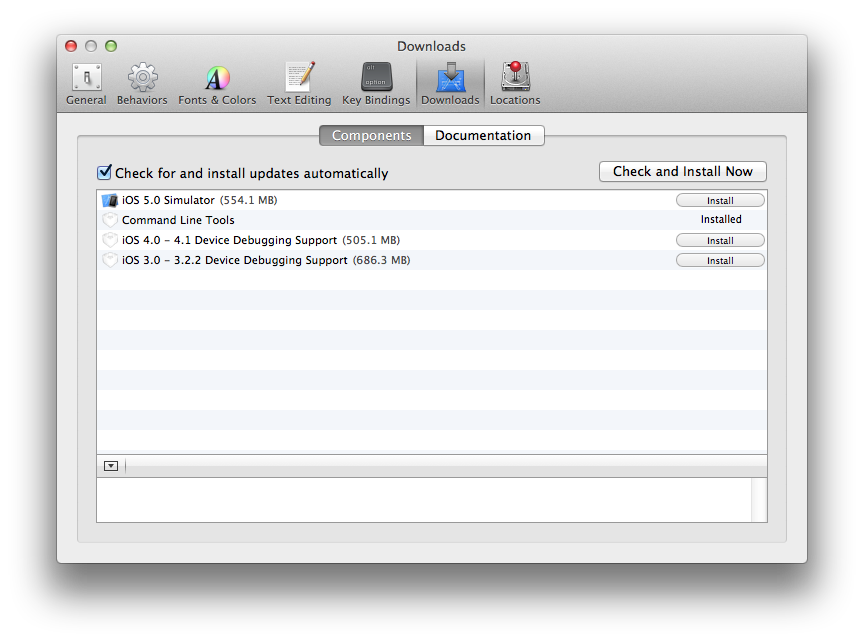
Xcode Preferences window
bash-3.2$ g++ --version
i686-apple-darwin11-llvm-g++-4.2 (GCC) 4.2.1 (Based on Apple Inc. build 5658) (LLVM build 2336.11.00)
Copyright (C) 2007 Free Software Foundation, Inc.
This is free software; see the source for copying conditions. There is NO
warranty; not even for MERCHANTABILITY or FITNESS FOR A PARTICULAR PURPOSE.
bash-3.2$ clang++ --version
Apple clang version 4.0 (tags/Apple/clang-421.0.60) (based on LLVM 3.1svn)
Target: x86_64-apple-darwin12.0.0
Thread model: posix
MacPorts (and Fink, and Homebrew, etc) can cause all sorts of mismatched library issues. The IceCube software is designed for and tested against Apple OS X systems without 3rd party package managers. They cause major headaches and (when it comes to IceCube) are more trouble than they are worth.
If you do use a 3rd party package manager, and something breaks, you will be directed to the above paragaph and told to remove it. That being said, if you want to continue, then take caution. After you have “source env.sh”, your $PATH variable is updated so that $I3_PORTS/bin is first. So:
As of February 8, 2011, the offline-software meta-project does not use Java, and related warnings can be safely ignored.
However, the simulation meta-project requires Java. In order for JAVA_HOME to be set correctly, export using the following command (bash/sh version):
export JAVA_HOME=/Library/Java/Home
which you can set in your .bashrc.
Additionally, as of Java for Mac OS X 10.6 Update 3 and 10.5 Update 8 Apple no longer ships the Java Native Interface (JNI) headers and libraries as part of its Java package. The JNI files are included in a separate Developer package. This package can be installed by doing the following:
If you still have problems detecting Java/JNI correctly, try replacing your cmake/tools/jni.cmake file with the most current version, which can always be found here.
There is a script at http://code.icecube.wisc.edu/icetray-dist/distros/ScientificSL.sh that will install the necessary packages.
After installing these packages, run “easy_install -U Sphinx” to install Python Sphinx for using the documentation system.
There is a script at http://code.icecube.wisc.edu/icetray-dist/distros/CentOS.sh that will install the necessary packages.
After installing these packages, run “easy_install -U Sphinx” to install Python Sphinx for using the documentation system.
There is a script at http://code.icecube.wisc.edu/icetray-dist/distros/Fedora.sh that will install the necessary packages.
After installing these packages, run “easy_install -U Sphinx” to install Python Sphinx for using the documentation system.
There is a script at http://code.icecube.wisc.edu/icetray-dist/distros/Ubuntu.sh that will install the necessary packages.
To install further packages (emacs and so forth), the easiest thing to do is use the “Synaptic Package Manager”, which you can start from menu System --> Administration.
In order for JAVA_HOME to be set correctly, export using the following command (bash/sh version):
export JAVA_HOME=/usr/lib/jvm/java-6-sun
which you can set in your .bashrc.
NB: Its is highly recommended to use LTS ( Long-Term Support ) releases of Ubuntu. There are known issues with Natty Narwhal ( Ubuntu 11.04 ) and Oneiric Ocelot ( Ubuntu 11.10 ) and if you want something newer sit tight for Precise Pangolin ( Ubuntu 12.04 ), which is the next LTS release.
Offline software is supported on FreeBSD 8 and newer. Versions of ROOT earlier than 5.30 will not build on 64-bit FreeBSD hosts, so you may need to pass -DUSE_ROOT=OFF to cmake while building.