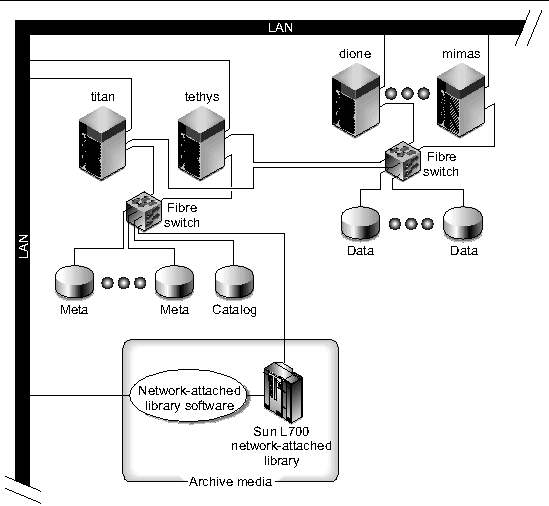| Sun StorageTek QFS Installation and Upgrade Guide
|
   
|
The master configuration file, /etc/opt/SUNWsamfs/mcf, defines the topology of the equipment managed by the Sun StorageTek QFS file system. This file specifies the devices and file systems included in the environment and contains information that enables you to identify the disk slices to be used and to organize them into Sun StorageTek QFS file systems.
This appendix provides some specific examples of mcf files for various types of file systems. It contains the following sections:
Configuration Examples for Local File Systems
Use the configuration examples in this section for configuring the mcf file for a Sun StorageTek QFS file system to be installed on a single Solaris OS host.
For mcf examples that you can use in a Sun Cluster environment, see Configuration Examples for Highly Available File Systems.
Configuration Example 1
This example shows how to configure two Sun StorageTek QFS file systems using a server that has a SCSI-attached Sun StorageTek Multipack desktop array.
You can use the format(1M) command to determine how the disks are partitioned. CODE EXAMPLE D-1 shows the format(1M) command's output.
|
Note - Only the last lines of format(1M) output are shown.
|
CODE EXAMPLE D-1 format (1M) Command Output for Configuration Example 1
# format < /dev/null
Searching for disks...done
AVAILABLE DISK SELECTIONS:
0. c0t10d0 <SUN36G cyl 24620 alt 2 hd 27 sec 107>
/sbus@3,0/SUNW,fas@3,8800000/sd@a,0
1. c0t11d0 <SUN36G cyl 24620 alt 2 hd 27 sec 107>
/sbus@3,0/SUNW,fas@3,8800000/sd@b,0
2. c6t2d0 <SUN9.0G cyl 4924 alt 2 hd 27 sec 133>
/pci@7,4000/SUNW,isptwo@3/sd@2,0
3. c6t3d0 <SUN9.0G cyl 4924 alt 2 hd 27 sec 133>
/pci@7,4000/SUNW,isptwo@3/sd@3,0
4. c6t4d0 <SUN9.0G cyl 4924 alt 2 hd 27 sec 133>
/pci@7,4000/SUNW,isptwo@3/sd@4,0
5. c6t5d0 <SUN9.0G cyl 4924 alt 2 hd 27 sec 133>
/pci@7,4000/SUNW,isptwo@3/sd@5,0
6. c8t2d0 <SUN9.0G cyl 4924 alt 2 hd 27 sec 133>
/pci@b,4000/SUNW,isptwo@3/sd@2,0
7. c8t3d0 <SUN9.0G cyl 4924 alt 2 hd 27 sec 133>
/pci@b,4000/SUNW,isptwo@3/sd@3,0
8. c8t4d0 <SUN9.0G cyl 4924 alt 2 hd 27 sec 133>
/pci@b,4000/SUNW,isptwo@3/sd@4,0
9. c8t5d0 <SUN9.0G cyl 4924 alt 2 hd 27 sec 133>
/pci@b,4000/SUNW,isptwo@3/sd@5,0
Specify disk (enter its number):
# format /dev/rdsk/c6t2d0s2
.
.
.
Part Tag Flag Cylinders Size Blocks
0 unassigned wm 0 0 (0/0/0) 0
1 unassigned wm 0 0 (0/0/0) 0
2 backup wu 0 - 4923 8.43GB (4924/0/0) 17682084
3 unassigned wm 0 0 (0/0/0) 0
4 unassigned wm 0 - 1229 2.11GB (1230/0/0) 4416930
5 unassigned wm 1230 - 2459 2.11GB (1230/0/0) 4416930
6 unassigned wm 2460 - 3689 2.11GB (1230/0/0) 4416930
7 unassigned wm 3690 - 4919 2.11GB (1230/0/0) 4416930
|
|
 To Configure the System To Configure the System
|
Begin writing the mcf file for this configuration example by defining the file system and its disk partitions, as follows:
1. Write the mcf file.
a. Make an ma entry for the first file system (qfs1).
b. Using the information from the output of the format command, make an mm entry listing the partitions that constitute the metadata for the qfs1 file system.
c. Using the information from the output of the format command, make a series of mr entries listing the partitions that constitute the file data for the qfs1 file system.
d. Make similar entries for the second file system (qfs2).
The finished mcf file defines the following two file systems:
- The qfs1 file system, which is created on slice 4 of the following disks: c8t2d0 (metadata), c6t2d0 (file data), and c6t3d0 (file data).
- The qfs2 file system, which is created on slice 5 of the following disks: c8t2d0 (metadata), c6t2d0 (file data), and c6t3d0 (file data).
CODE EXAMPLE D-2 shows the resulting mcf file.
CODE EXAMPLE D-2 mcf File for Sun StorageTek QFS Example 1
# cat /etc/opt/SUNWsamfs/mcf
#
# Equipment Eq Eq Family Device Additional
# Identifier Ord Type Set State Parameters
#----------- --- ---- ------ ------ ----------
#
qfs1 10 ma qfs1 on
/dev/dsk/c8t2d0s4 11 mm qfs1 on
/dev/dsk/c6t2d0s4 12 mr qfs1 on
/dev/dsk/c6t3d0s4 13 mr qfs1 on
#
qfs2 20 ma qfs2 on
/dev/dsk/c8t2d0s5 21 mm qfs2 on
/dev/dsk/c6t2d0s5 22 mr qfs2 on
/dev/dsk/c6t3d0s5 23 mr qfs2 on
|
2. Modify the /etc/vfstab file.
Make entries in the /etc/vfstab file for the qfs1 and qfs2 file systems that you defined in the mcf file. The last two lines in CODE EXAMPLE D-3 show entries for these new file systems.
For a description of the fields in the /etc/vfstab file, see Fields in the /etc/vfstab File.
CODE EXAMPLE D-3 /etc/vfstab File for Sun StorageTek QFS Example 1
# cat /etc/vfstab
# device device file mount
# to to mount system fsck at mount
# mount fsck point type pass boot params
# ----- ---- ----- ---- ---- ---- ------
fd - /dev/fd fd - no -
/proc - /proc proc - no -
/dev/dsk/c0t10d0s1 - - swap - no -
/dev/dsk/c0t10d0s0 /dev/rdsk/c0t10d0s0 / ufs 1 no logging
swap - /tmp tmpfs - yes -
qfs1 - /qfs1 samfs - yes stripe=1
qfs2 - /qfs2 samfs - yes stripe=1
|
Configuration Example 2
This example illustrates the configuration of a Sun StorageTek QFS file system (called qfs3) that uses round-robin allocation on four disk drives.
This example assumes the following:
- The metadata device is a single partition (s1) used on controller 8, disk 4.
- The data devices consist of four disks attached to controller 6. Each disk is on a separate target (1-4).
|
 To Configure the System To Configure the System
|
This example introduces the round-robin data layout. For more information about data layout, see the Sun StorageTek QFS File System Configuration and Administration Guide.
1. Write the mcf file as described in Configuration Example 1.
CODE EXAMPLE D-4 shows the mcf file for this round-robin disk configuration.
CODE EXAMPLE D-4 mcf File for Sun StorageTek QFS Example 2
# cat /etc/opt/SUNWsamfs/mcf
#
# Equipment Eq Eq Family Device Additional
# Identifier Ord Type Set State Parameters
#----------- --- ---- ------ ------ ----------
#
qfs3 10 ma qfs3 on
/dev/dsk/c8t4d0s4 11 mm qfs3 on
/dev/dsk/c6t2d0s4 12 mr qfs3 on
/dev/dsk/c6t3d0s4 13 mr qfs3 on
/dev/dsk/c6t4d0s4 14 mr qfs3 on
/dev/dsk/c6t5d0s4 15 mr qfs3 on
|
2. Modify the /etc/vfstab file.
Edit the /etc/vfstab file to explicitly set round-robin allocation on the file system by specifying stripe=0 in the mount params field. CODE EXAMPLE D-5 shows stripe=0 for the qfs3 file system.
For a description of the fields in the /etc/vfstab file, see Fields in the /etc/vfstab File.
CODE EXAMPLE D-5 /etc/vfstab File for Sun StorageTek QFS Example 2
# cat /etc/vfstab
#device device file mount
#to to mount system fsck at mount
#mount fsck point type pass boot params
#----- ---- ----- ---- ---- ---- ------
fd - /dev/fd fd - no -
/proc - /proc proc - no -
/dev/dsk/c0t10d0s1 - - swap - no -
/dev/dsk/c0t10d0s0 /dev/rdsk/c0t10d0s0 / ufs 1 no logging
swap - /tmp tmpfs - yes -
qfs3 - /qfs3 samfs - yes stripe=0
|
3. Initialize the Sun StorageTek QFS file system by using the sammkfs(1M) command.
The default disk allocation unit (DAU) is 64 kilobytes, but the following example sets the DAU size to 128 kilobytes:
Configuration Example 3
This example illustrates the configuration of a Sun StorageTek QFS file system (called qfs4) that stripes file data to four disk drives. This example assumes the following:
- The metadata device is a single partition (s6) used on controller 0, logical unit number (LUN) 0.
- The data devices consist of four disks attached to controller 6. Each disk is on a separate target (2-5).
|
 To Configure the System To Configure the System
|
1. Write the mcf file as shown in Configuration Example 1.
CODE EXAMPLE D-6 shows the mcf file for this striped disk configuration.
CODE EXAMPLE D-6 mcf File for Sun StorageTek QFS Example 3
# Equipment Eq Eq Family Device Additional
# Identifier Ord Type Set State Parameters
#----------- --- ---- ------ ------ ----------
#
qfs4 40 ma qfs4 on
/dev/dsk/c8t4d0s4 41 mm qfs4 on
/dev/dsk/c6t2d0s4 42 mr qfs4 on
/dev/dsk/c6t3d0s4 43 mr qfs4 on
/dev/dsk/c6t4d0s4 44 mr qfs4 on
/dev/dsk/c6t5d0s4 45 mr qfs4 on
|
2. Modify the /etc/vfstab file.
Set the stripe width by using the stripe= option. CODE EXAMPLE D-7 shows the /etc/vfstab file with a mount parameter of stripe=1 set for the qfs4 file system.
For a description of the fields in the /etc/vfstab file, see Fields in the /etc/vfstab File.
CODE EXAMPLE D-7 /etc/vfstab File for Sun StorageTek QFS Example 3
# cat /etc/vfstab
#
#device device file mount
#to to mount system fsck at mount
#mount fsck point type pass boot params
#----- ---- ----- ----- ---- ---- ------
fd - /dev/fd fd - no -
/proc - /proc proc - no -
/dev/dsk/c0t10d0s1 - - swap - no -
/dev/dsk/c0t10d0s0 /dev/rdsk/c0t10d0s0 / ufs 1 no logging
swap - /tmp tmpfs - yes -
qfs4 - /qfs4 samfs - yes stripe=1
|
The stripe=1 specification stripes file data across all four of the mr data disks with a stripe width of one DAU. The DAU is the allocation unit you set when you use the sammkfs(1M) command to initialize the file system.
3. Initialize the Sun StorageTek QFS file system by using the sammkfs(1M) command.
The following example sets the DAU size to 128 kilobytes:
With this striped disk configuration, any file written to this file system is striped across all of the devices in increments of 128 kilobytes. Files less than the aggregate stripe width times the number of devices still use 128 kilobytes of disk space. Files larger than 128 kilobytes have space allocated for them as needed in total space increments of 128 kilobytes.
Configuration Example 4
Striped groups enable you to build RAID-0 devices of separate disk devices. With striped groups, however, there is only one DAU per striped group. This method of writing large, effective DAUs across RAID devices saves system update time and supports high-speed sequential I/O. Striped groups are useful for writing very large files to groups of disk devices.
|
Note - A DAU is the minimum disk space allocated. The minimum disk space allocated in a striped group is as follows:
allocation-unit x number of disks in the group
Writing a single byte of data consumes a DAU on every member of the striped group. Make sure that you understand the effects of using striped groups with your file system.
|
The devices within a striped group must be the same size. It is not possible to increase the size of a striped group. You can add additional striped groups to the file system, however.
This example illustrates the configuration of a Sun StorageTek QFS file system (called qfs5) that separates the metadata onto a low-latency disk. The mcf file defines two striped groups on four drives. This example assumes the following:
- The metadata device is a single partition (s5) used on controller 8, disk 4.
- The data devices consist of four disks (two groups of two identical disks) attached to controller 6. Each disk is on a separate target (2-5).
|
 To Configure the System To Configure the System
|
1. Write the mcf file as shown in Configuration Example 1.
CODE EXAMPLE D-8 shows a sample mcf file for a striped group configuration.
CODE EXAMPLE D-8 mcf File for Sun StorageTek QFS Example 4
# cat /etc/opt/SUNWsamfs/mcf
#
# Equipment Eq Eq Family Device Additional
# Identifier Ord Type Set State Parameters
#----------- --- ---- ------ ------ ----------
#
qfs5 50 ma qfs5 on
/dev/dsk/c8t4d0s5 51 mm qfs5 on
/dev/dsk/c6t2d0s5 52 g0 qfs5 on
/dev/dsk/c6t3d0s5 53 g0 qfs5 on
/dev/dsk/c6t4d0s5 54 g1 qfs5 on
/dev/dsk/c6t5d0s5 55 g1 qfs5 on
|
2. Modify the /etc/vfstab file.
Set the stripe width by using the stripe= option. CODE EXAMPLE D-9 shows the /etc/vfstab file with a mount parameter of stripe=0, which specifies round-robin allocation between striped group g0 and striped group g1.
For a description of the fields in the /etc/vfstab file, see "Fields in the /etc/vfstab File" on page 35.
CODE EXAMPLE D-9 /etc/vfstab File for Sun StorageTek QFS Example 4
# cat /etc/vfstab
#device device file mount
#to to mount system fsck at mount
#mount fsck point type pass boot params
#----- ---- ----- ---- ---- ---- ------
fd - /dev/fd fd - no -
/proc - /proc proc - no -
/dev/dsk/c0t10d0s1 - - swap - no -
/dev/dsk/c0t10d0s0 /dev/rdsk/c0t10d0s0 / ufs 1 no logging
swap - /tmp tmpfs - yes -
qfs5 - /qfs5 samfs - yes stripe=0
|
3. Initialize the Sun StorageTek QFS file system by using the sammkfs(1M) command.
The -a option is not used with striped groups because the DAU is equal to the size of an allocation, or the size, of each group.
In this example, there are two striped groups, g0 and g1. With stripe=0 in /etc/vfstab, devices 12 and 13 are striped; devices 14 and 15 are striped; and files are round-robined around the two striped groups. A striped group is treated as a bound entity. After you configure a stripe group, you cannot change it without issuing another sammkfs(1M) command.
Configuration Example for a Shared File System on a Solaris OS Platform
FIGURE D-1 illustrates a Sun StorageTek QFS shared file system configuration in a SAM-QFS environment.
FIGURE D-1 Sun StorageTek QFS Shared File System Configuration in a SAM-QFS Environment
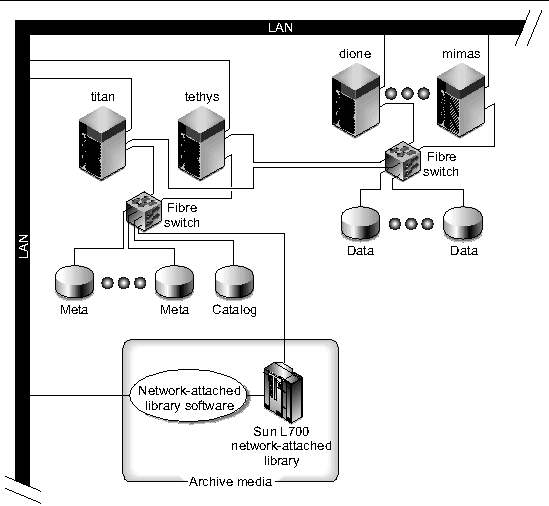
FIGURE D-1 shows four network attached hosts: titan, tethys, dione, and mimas. The tethys, dione, and mimas hosts are clients, and titan is the current metadata server. The tethys host is a potential metadata server.
The archive media consist of a network attached library and tape drives that are fibre-attached to titan and tethys. In addition, the archive media catalog resides in a file system that is mounted on the current metadata server, titan.
Metadata travels to and from the clients to the metadata server over the network. The metadata server makes all modifications to the name space, thereby keeping the metadata consistent. The metadata server also provides the locking capability, the block allocation, and the block deallocation.
Several metadata disks are connected to titan and tethys and can be accessed only by the potential metadata servers. If titan were unavailable, you could change the metadata server to tethys, and the library, tape drives, and catalog could be accessed by tethys as part of the Sun StorageTek QFS shared file system. The data disks are connected to all four hosts by a Fibre Channel (FC) connection.
|
 To Configure the System To Configure the System
|
1. Issue the format(1M) command and examine its output.
Make sure that the metadata disk partitions configured for the Sun StorageTek QFS shared file system mount point are connected to the potential metadata servers. Also make sure that the data disk partitions configured for the Sun StorageTek QFS shared file system are connected to the potential metadata servers and to all the client hosts in this file system.
If your host supports multipath I/O drivers, individual devices shown in the output of the format(1M) command might display multiple controllers. These correspond to the multiple paths to the actual devices.
CODE EXAMPLE D-10 shows the format(1M) command output for titan. There is one metadata disk on controller 2, and there are three data disks on controller 3.
CODE EXAMPLE D-10 format (1M) Command Output on titan
titan<28>format
Searching for disks...done
AVAILABLE DISK SELECTIONS:
0. c1t0d0 <SUN36G cyl 24620 alt 2 hd 27 sec 107>
/pci@8,600000/SUNW,qlc@4/fp@0,0/ssd@w2100002037e9c296,0
1. c2t2100002037E2C5DAd0 <SUN36G cyl 24620 alt 2 hd 27 sec 107>
/pci@8,600000/SUNW,qlc@4/fp@0,0/ssd@w2100002037e9c296,0
2. c2t50020F23000065EEd0 <SUN-T300-0116 cyl 34901 alt 2 hd 128 sec 256>
/pci@8,600000/SUNW,qlc@4/fp@0,0/ssd@w50020f23000065ee,0
3. c3t50020F2300005D22d0 <SUN-T300-0116 cyl 34901 alt 2 hd 128 sec 256>
/pci@8,600000/SUNW,qlc@1/fp@0,0/ssd@w50020f2300005d22,0
4. c3t50020F2300006099d0 <SUN-T300-0116 cyl 34901 alt 2 hd 128 sec 256>
/pci@8,600000/SUNW,qlc@1/fp@0,0/ssd@w50020f2300006099,0
5. c3t50020F230000651Cd0 <SUN-T300-0116 cyl 34901 alt 2 hd 128 sec 256>
/pci@8,600000/SUNW,qlc@1/fp@0,0/ssd@w50020f230000651c,0
|
CODE EXAMPLE D-11 shows the format(1M) command output for tethys. There is one metadata disk on controller 2, and there are four data disks on controller 7.
CODE EXAMPLE D-11 format (1M) Command Output on tethys
tethys<1>format
Searching for disks...done
AVAILABLE DISK SELECTIONS:
0. c0t1d0 <IBM-DNES-318350Y-SA60 cyl 11112 alt 2 hd 10 sec 320>
/pci@1f,4000/scsi@3/sd@1,0
1. c2t2100002037E9C296d0 <SUN36G cyl 24620 alt 2 hd 27 sec 107>
/pci@8,600000/SUNW,qlc@4/fp@0,0/ssd@w2100002037e9c296,0
2. c2t50020F23000065EEd0 <SUN-T300-0116 cyl 34901 alt 2 hd 128 sec 256>
/pci@1f,4000/SUNW,qlc@4/ssd@w50020f23000065ee,0
3. c7t50020F2300005D22d0 <SUN-T300-0116 cyl 34901 alt 2 hd 128 sec 256>
/pci@1f,4000/SUNW,qlc@5/ssd@w50020f2300005d22,0
4. c7t50020F2300006099d0 <SUN-T300-0116 cyl 34901 alt 2 hd 128 sec 256>
/pci@1f,4000/SUNW,qlc@5/ssd@w50020f2300006099,0
5. c7t50020F230000651Cd0 <SUN-T300-0116 cyl 34901 alt 2 hd 128 sec 256>
/pci@1f,4000/SUNW,qlc@5/ssd@w50020f230000651c,0
|
Note the following in CODE EXAMPLE D-11:
- The data disks on titan's controller 3 are the same disks as on tethys's controller 7. You can verify this by looking at the World Wide Name, which is the last component in the device name. For titan's number 3 disk, the World Wide Name is 50020f2300005d22. This is the same name as number 3 on controller 7 on tethys.
- For titan's metadata disk, the World Wide Name is 50020F23000065EE. This is the same metadata disk as tethys's controller 2, target 0.
CODE EXAMPLE D-12 shows the format(1M) command output for mimas. This shows three data disks on controller 1 and no metadata disks.
CODE EXAMPLE D-12 format (1M) Command Output on mimas
mimas<9>format
Searching for disks...done
AVAILABLE DISK SELECTIONS:
0. c0t0d0 <SUN18G cyl 7506 alt 2 hd 19 sec 248>
/pci@1f,4000/scsi@3/sd@0,0
1. c1t50020F2300005D22d0 <SUN-T300-0116 cyl 34901 alt 2 hd 128 sec 256>
/pci@1f,4000/SUNW,qlc@4/fp@0,0/ssd@w50020f2300005d22,0
2. c1t50020F2300006099d0 <SUN-T300-0116 cyl 34901 alt 2 hd 128 sec 256>
/pci@1f,4000/SUNW,qlc@4/fp@0,0/ssd@w50020f2300006099,0
3. c1t50020F230000651Cd0 <SUN-T300-0116 cyl 34901 alt 2 hd 128 sec 256>
/pci@1f,4000/SUNW,qlc@4/fp@0,0/ssd@w50020f230000651c,0
|
As shown in CODE EXAMPLE D-11 and CODE EXAMPLE D-12, the data disks on titan's controller 3 are the same disks as those on mimas's controller 1. You can verify this by looking at the World Wide Name, which is the last component in the device name.
|
Note - All the data disk partitions must be connected and accessible from all the hosts that share this file system. All the disk partitions, for both data and metadata, must be connected and accessible to all potential metadata servers. You can use the format(1M) command to verify these connections.
For some storage devices, it is possible that the format(1M) command's output does not present unique worldwide Names. If you find that this is the case, see the libdevid(3LIB) man page for information about finding such devices on different hosts.
|
2. Use vi(1) or another editor to create the mcf file on the metadata server.
The only difference between the mcf file of a shared Sun StorageTek QFS file system and an unshared Sun StorageTek QFS file system is the presence of the shared keyword in the Additional Parameters field of the file system name line for a Sun StorageTek QFS shared file system.
|
Note - If Sun StorageTek QFS or SAM-QFS file systems are already operational on the Sun StorageTek QFS shared file system's metadata server or on any of the client host systems, select a Family Set name and select equipment ordinals that do not conflict with existing Family Set names or equipment ordinals on any host that will be included in the Sun StorageTek QFS shared file system.
|
CODE EXAMPLE D-13 shows a fragment of the mcf file for titan that defines several disks for use in the Sun StorageTek QFS shared file system. It shows the shared keyword in the Additional Parameters field on the file system name line.
CODE EXAMPLE D-13 Sun StorageTek QFS Shared File System mcf File Example for titan
# Equipment Eq Eq Family Dev Addl
# Identifier Ord Type Set Stat Params
------------ --- ---- ------ ---- ------
sharefs1 10 ma sharefs1 on shared
/dev/dsk/c2t50020F23000065EEd0s6 11 mm sharefs1 on
/dev/dsk/c3t50020F2300005D22d0s6 12 mr sharefs1 on
/dev/dsk/c3t50020F2300006099d0s6 13 mr sharefs1 on
/dev/dsk/c3t50020F230000651Cd0s6 14 mr sharefs1 on
|
Configuration Examples for Highly Available File Systems
The Sun Cluster software moves a Sun StorEdge QFS highly available file system from a failing node to a viable node in the event of a node failure.
Each node in the Sun Cluster environment that can host this file system must have an mcf file. During the file system configuration process, you copy mcf file lines from the metadata server's mcf file to other nodes in the Sun Cluster environment. For more information, see Editing mcf Files on Other Hosts.
 To Create an mcf File for a Highly Available File System To Create an mcf File for a Highly Available File System
|
The procedure for creating an mcf file for a Sun StorEdge QFS highly available file system is as follows:
1. Make an ma entry for the file system.
2. Make an mm entry listing the partitions that constitute the metadata for the qfs1 file system.
3. Make a series of mr, gXXX, or md entries listing the partitions that constitute the file data for the qfs1 file system.
You can use the scdidadm(1M) command to determine the partitions to use.
Example 1. CODE EXAMPLE D-14 shows an mcf file entry for a Sun StorEdge QFS highly available file system that uses raw devices.
CODE EXAMPLE D-14 mcf File That Specifies Raw Devices
#Equipment Eq Eq Family Additional
#Identifier Ord Type Set Parameters
#-------------------- --- ---- ------ ----------
qfs1 1 ma qfs1 on
/dev/global/dsk/d4s0 11 mm qfs1
/dev/global/dsk/d5s0 12 mr qfs1
/dev/global/dsk/d6s0 13 mr qfs1
/dev/global/dsk/d7s0 14 mr qfs1
|
Example 2. CODE EXAMPLE D-15 shows an mcf file entry for a Sun StorEdge QFS highly available file system that uses Solaris Volume Manager metadevices. In this example, the Solaris Volume Manager metaset in use is named red.
CODE EXAMPLE D-15 mcf File That Specifies Solaris Volume Manager Devices
#Equipment Eq Eq Family Additional
#Identifier Ord Type Set Parameters
#-------------------- --- ---- ------ ----------
qfs1 1 ma qfs1 on
/dev/md/red/dsk/d0s0 11 mm qfs1
/dev/md/red/dsk/d1s0 12 mr qfs1
|
Example 3. CODE EXAMPLE D-16 shows an mcf file entry for a Sun StorEdge QFS highly available file system that uses VxVm devices.
CODE EXAMPLE D-16 mcf File That Specifies VxVM Devices
#Equipment Eq Eq Family Additional
#Identifier Ord Type Set Parameters
#-------------------- --- ---- ------ ----------
qfs1 1 ma qfs1 on
/dev/vx/dsk/oradg/m1 11 mm qfs1
/dev/vx/dsk/oradg/m2 12 mr qfs1
|
Configuration Example for a Shared File System on a Sun Cluster Platform
In this example, ash and elm are nodes in a Sun Cluster environment. Host ash is the metadata server. The keyword shared in this example's mcf file indicates to the system that this is a shared file system. This example builds upon Example: Verifying Devices and Device Redundancy.
 To Create an mcf File for a Shared File System in a Sun Cluster Environment To Create an mcf File for a Shared File System in a Sun Cluster Environment
|
You must create the mcf file on the node that you want to designate as the metadata server. The procedure for creating an mcf file for a Sun StorageTek QFS shared file system in a Sun Cluster environment is as follows:
1. Use the scdidadm(1M) -L command to obtain information about the devices included in the Sun Cluster environment.
The scdidadm(1M) command administers the device identifier (DID) devices. The -L option lists all the DID device paths, including those on all nodes in the Sun Cluster environment.
CODE EXAMPLE D-17 uses Sun StorageTek T3 arrays in a RAID-5 configuration. The output shows that you can use devices 4 through 9 for configuring the disk cache for a shared file system.
CODE EXAMPLE D-17 scdidadm (1M) Command Example
ash# scdidadm -L
1 ash:/dev/rdsk/c0t6d0 /dev/did/rdsk/d1
2 ash:/dev/rdsk/c1t1d0 /dev/did/rdsk/d2
3 ash:/dev/rdsk/c1t0d0 /dev/did/rdsk/d3
4 elm:/dev/rdsk/c6t50020F2300004921d1 /dev/did/rdsk/d4
4 ash:/dev/rdsk/c5t50020F2300004921d1 /dev/did/rdsk/d4
5 elm:/dev/rdsk/c6t50020F2300004921d0 /dev/did/rdsk/d5
5 ash:/dev/rdsk/c5t50020F2300004921d0 /dev/did/rdsk/d5
6 elm:/dev/rdsk/c6t50020F23000049CBd1 /dev/did/rdsk/d6
6 ash:/dev/rdsk/c5t50020F23000049CBd1 /dev/did/rdsk/d6
7 elm:/dev/rdsk/c6t50020F23000049CBd0 /dev/did/rdsk/d7
7 ash:/dev/rdsk/c5t50020F23000049CBd0 /dev/did/rdsk/d7
8 elm:/dev/rdsk/c6t50020F23000055A8d0 /dev/did/rdsk/d8
8 ash:/dev/rdsk/c5t50020F23000055A8d0 /dev/did/rdsk/d8
9 elm:/dev/rdsk/c6t50020F23000078F1d0 /dev/did/rdsk/d9
9 ash:/dev/rdsk/c5t50020F23000078F1d0 /dev/did/rdsk/d9
10 elm:/dev/rdsk/c0t6d0 /dev/did/rdsk/d10
11 elm:/dev/rdsk/c1t1d0 /dev/did/rdsk/d11
12 elm:/dev/rdsk/c1t0d0 /dev/did/rdsk/d12
|
2. Using the output from the scdidadm(1M) -L command, use the format(1M) command to display the information for the devices in the Sun Cluster environment. CODE EXAMPLE D-18 shows the format command output from all the /dev/did devices. You will need this information when you build the mcf file.
CODE EXAMPLE D-18 format (1M) Command Output
ash# format /dev/did/rdsk/d4s2
selecting /dev/did/rdsk/d4s2
Primary label contents:
Volume name = < >
ascii name = <SUN-T300-0118 cyl 34530 alt 2 hd 64 sec 32>
pcyl = 34532
ncyl = 34530
acyl = 2
nhead = 64
nsect = 32
Part Tag Flag Cylinders Size Blocks
0 usr wm 0 - 17264 16.86GB (17265/0/0) 35358720
1 usr wm 17265 - 34529 16.86GB (17265/0/0) 35358720
2 backup wu 0 - 34529 33.72GB (34530/0/0) 70717440
3 unassigned wu 0 0 (0/0/0) 0
4 unassigned wu 0 0 (0/0/0) 0
5 unassigned wu 0 0 (0/0/0) 0
6 unassigned wu 0 0 (0/0/0) 0
7 unassigned wu 0 0 (0/0/0) 0
ash# format /dev/did/rdsk/d5s2
selecting /dev/did/rdsk/d5s2
Volume name = < >
ascii name = <SUN-T300-0118 cyl 34530 alt 2 hd 192 sec 64>
pcyl = 34532
ncyl = 34530
acyl = 2
nhead = 192
nsect = 64
Part Tag Flag Cylinders Size Blocks
0 usr wm 0 - 17264 101.16GB (17265/0/0) 212152320
1 usr wm 17265 - 34529 101.16GB (17265/0/0) 212152320
2 backup wu 0 - 34529 202.32GB (34530/0/0) 424304640
3 unassigned wu 0 0 (0/0/0) 0
4 unassigned wu 0 0 (0/0/0) 0
5 unassigned wu 0 0 (0/0/0) 0
6 unassigned wu 0 0 (0/0/0) 0
7 unassigned wu 0 0 (0/0/0) 0
ash# format /dev/did/rdsk/d6s2
selecting /dev/did/rdsk/d6s2
Volume name = < >
ascii name = <SUN-T300-0118 cyl 34530 alt 2 hd 64 sec 32>
pcyl = 34532
ncyl = 34530
acyl = 2
nhead = 64
nsect = 32
Part Tag Flag Cylinders Size Blocks
0 usr wm 0 - 17264 16.86GB (17265/0/0) 35358720
1 usr wm 17265 - 34529 16.86GB (17265/0/0) 35358720
2 backup wu 0 - 34529 33.72GB (34530/0/0) 70717440
3 unassigned wu 0 0 (0/0/0) 0
4 unassigned wu 0 0 (0/0/0) 0
5 unassigned wu 0 0 (0/0/0) 0
6 unassigned wu 0 0 (0/0/0) 0
7 unassigned wu 0 0 (0/0/0) 0
ash# format /dev/did/rdsk/d7s2
selecting /dev/did/rdsk/d7s2
Volume name = < >
ascii name = <SUN-T300-0118 cyl 34530 alt 2 hd 192 sec 64>
pcyl = 34532
ncyl = 34530
acyl = 2
nhead = 192
nsect = 64
Part Tag Flag Cylinders Size Blocks
0 usr wm 0 - 17264 101.16GB (17265/0/0) 212152320
1 usr wm 17265 - 34529 101.16GB (17265/0/0) 212152320
2 backup wu 0 - 34529 202.32GB (34530/0/0) 424304640
3 unassigned wu 0 0 (0/0/0) 0
4 unassigned wu 0 0 (0/0/0) 0
5 unassigned wu 0 0 (0/0/0) 0
6 unassigned wu 0 0 (0/0/0) 0
7 unassigned wu 0 0 (0/0/0) 0
ash# format /dev/did/rdsk/d8s2
selecting /dev/did/rdsk/d8s2
Volume name = < >
ascii name = <SUN-T300-0118 cyl 34530 alt 2 hd 128 sec 128>
pcyl = 34532
ncyl = 34530
acyl = 2
nhead = 128
nsect = 128
Part Tag Flag Cylinders Size Blocks
0 usr wm 0 - 17264 134.88GB (17265/0/0) 282869760
1 usr wm 17265 - 34529 134.88GB (17265/0/0) 282869760
2 backup wm 0 - 34529 269.77GB (34530/0/0) 565739520
3 unassigned wu 0 0 (0/0/0) 0
4 unassigned wu 0 0 (0/0/0) 0
5 unassigned wu 0 0 (0/0/0) 0
6 unassigned wu 0 0 (0/0/0) 0
7 unassigned wu 0 0 (0/0/0) 0
ash# format /dev/did/rdsk/d9s2
selecting /dev/did/rdsk/d9s2
Volume name = < >
ascii name = <SUN-T300-0118 cyl 34530 alt 2 hd 128 sec 128>
pcyl = 34532
ncyl = 34530
acyl = 2
nhead = 128
nsect = 128
Part Tag Flag Cylinders Size Blocks
0 usr wm 0 - 17264 134.88GB (17265/0/0) 282869760
1 usr wm 17265 - 34529 134.88GB (17265/0/0) 282869760
2 backup wu 0 - 34529 269.77GB (34530/0/0) 565739520
3 unassigned wu 0 0 (0/0/0) 0
4 unassigned wu 0 0 (0/0/0) 0
5 unassigned wu 0 0 (0/0/0) 0
6 unassigned wu 0 0 (0/0/0) 0
7 unassigned wu 0 0 (0/0/0) 0
|
The format(1M) command reveals the space available on a device, but it does not reveal whether a disk is mirrored or striped. CODE EXAMPLE D-18's format(1M) output reveals the following information that is used during creation of the mcf file shown in CODE EXAMPLE D-19:
- Output for devices d4s0 and d6s0 shows 16.86 Gbytes each. These devices are assigned equipment ordinal 501 and Equipment Ordinal 502, respectively, in the mcf file. They are the appropriate size to use for metadata slices.
- Output for devices d8s0 and d9s0 shows 134.88 Gbytes each. These devices are assigned equipment ordinal 503 and Equipment Ordinal 504, respectively, in the mcf file. They are the are the appropriate size to be used for storing data.
3. Make an ma entry for the file system.
In this line entry, include the shared keyword in the Additional Parameters field.
4. Make an mm entry listing the partitions that constitute the metadata for the qfs1 file system.
Put the file system's mm devices on mirrored (RAID-1) disks. The mm devices should constitute about 10% of the space allocated for the entire file system.
5. Make a series of mr entries listing the partitions that constitute the file data for the qfs1 file system.
CODE EXAMPLE D-19 shows the resulting mcf file.
CODE EXAMPLE D-19 mcf File on Metadata Server ash
#Equipment Eq Eq Family Additional
#Identifier Ord Type Set Parameters
#-------------------- --- ---- ------ ----------
#
# Family Set sqfs1 (shared FS for SunCluster)
#
sqfs1 500 ma sqfs1 shared
/dev/did/dsk/d4s0 501 mm sqfs1 -
/dev/did/dsk/d6s0 502 mm sqfs1 -
/dev/did/dsk/d8s0 503 mr sqfs1 -
/dev/did/dsk/d9s0 504 mr sqfs1 -
|
| Sun StorageTek QFS Installation and Upgrade Guide
|
819-7936-10
|
   
|
Copyright © 2007, Sun Microsystems, Inc. All Rights Reserved.